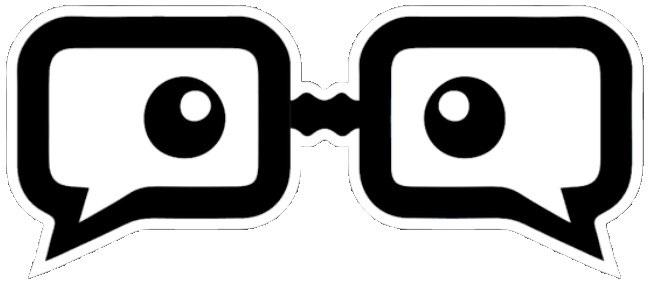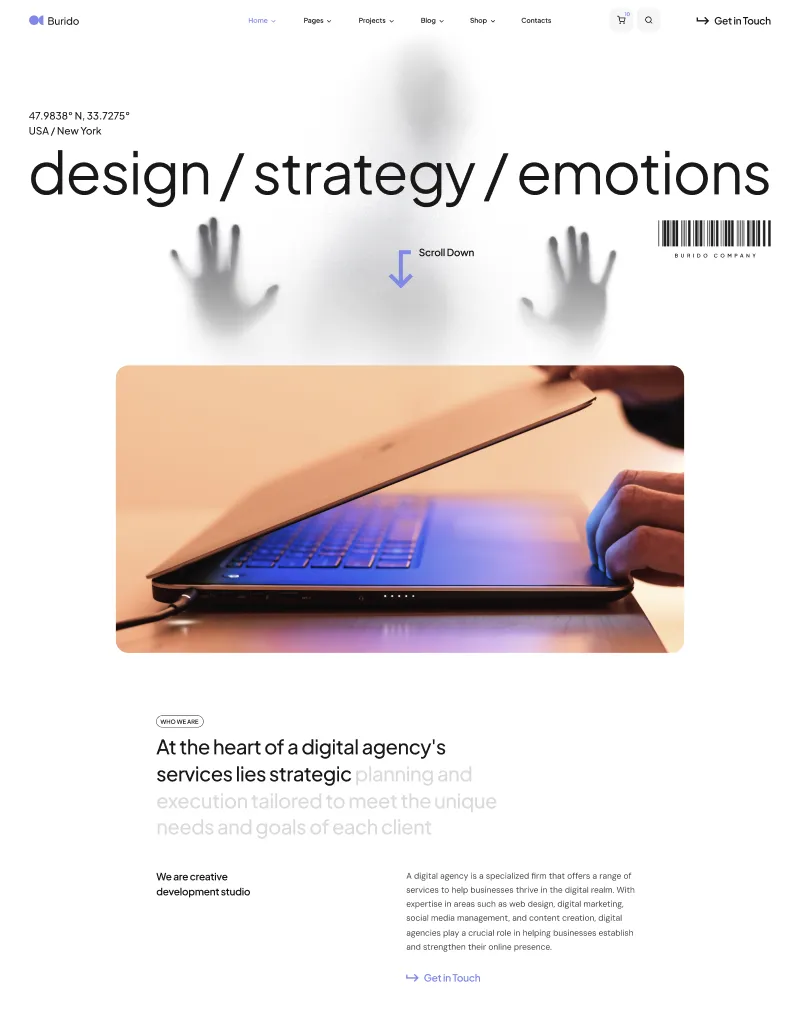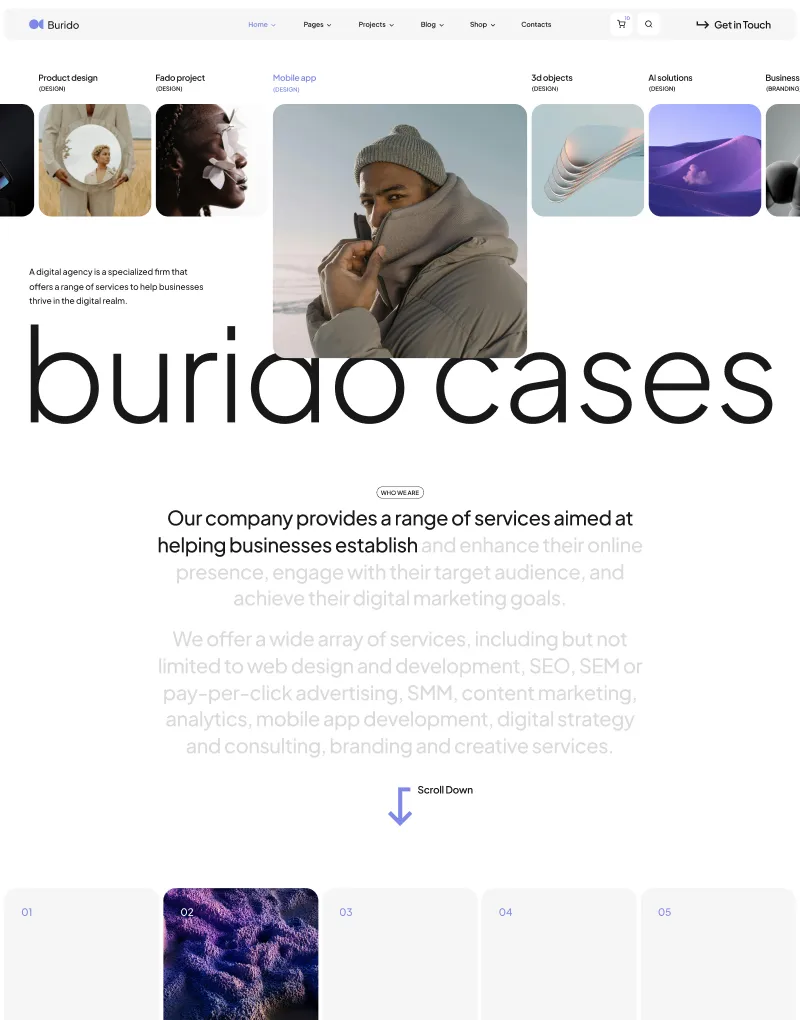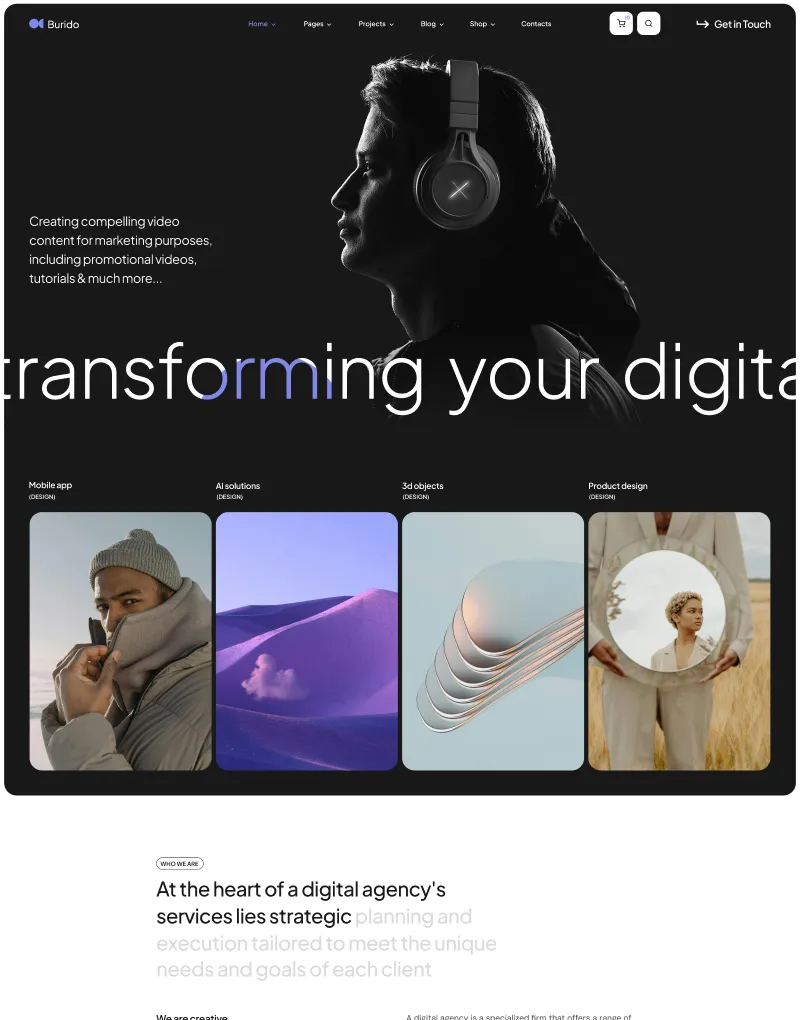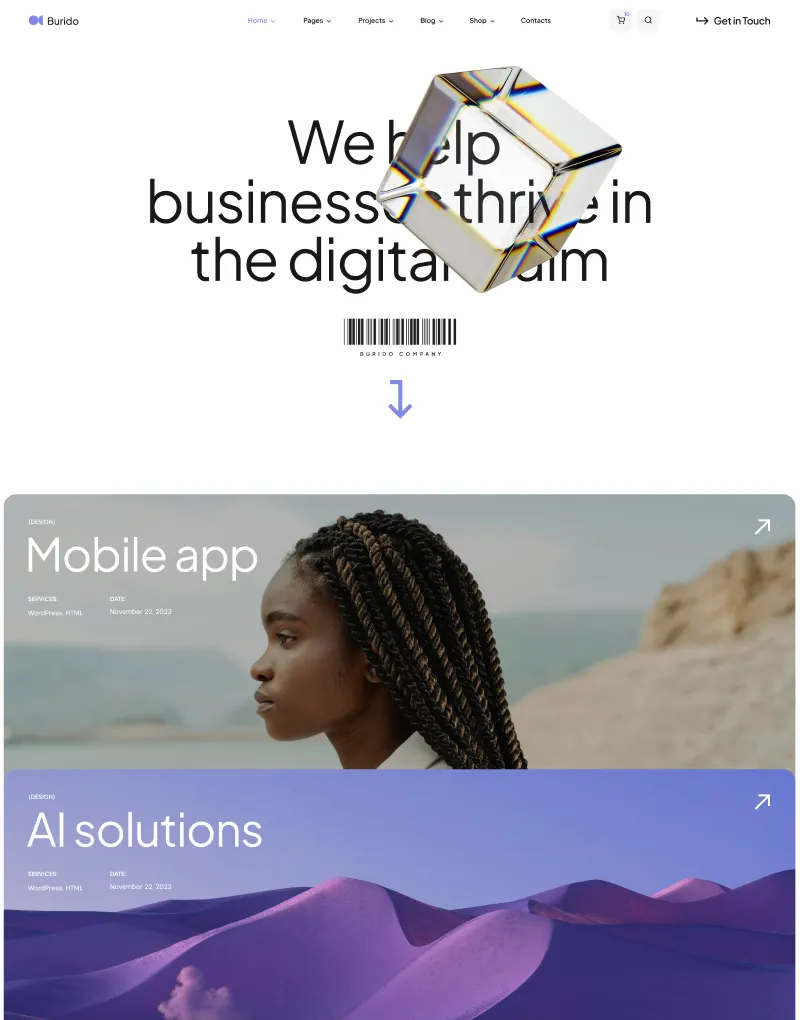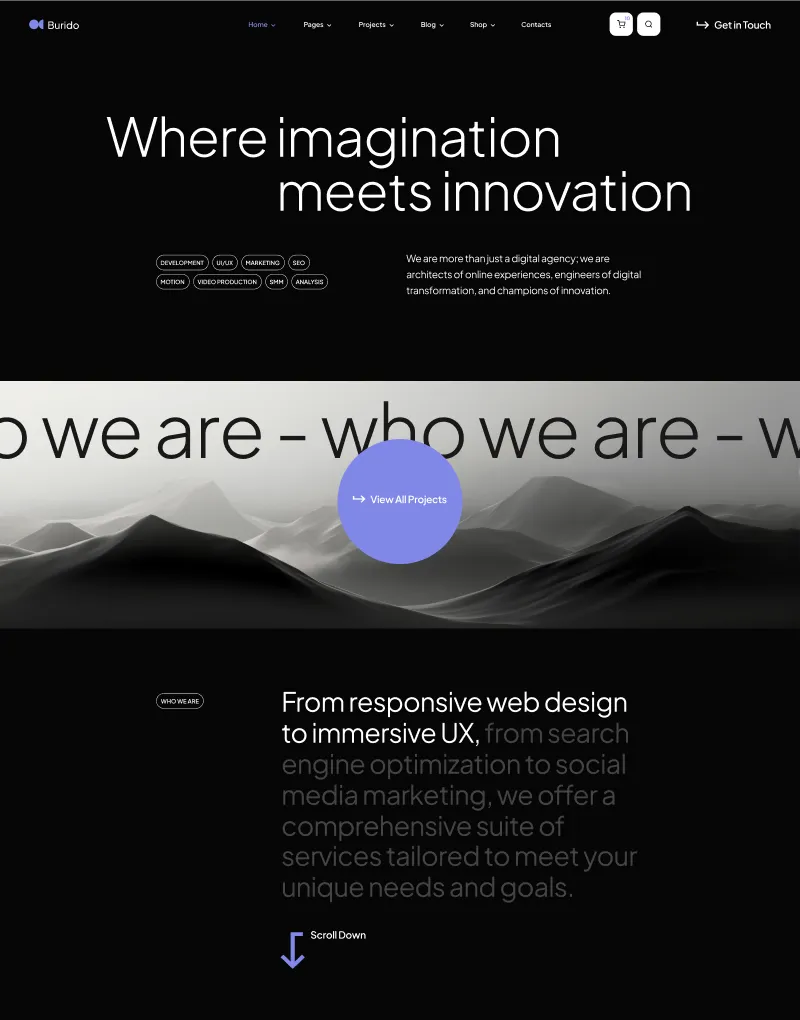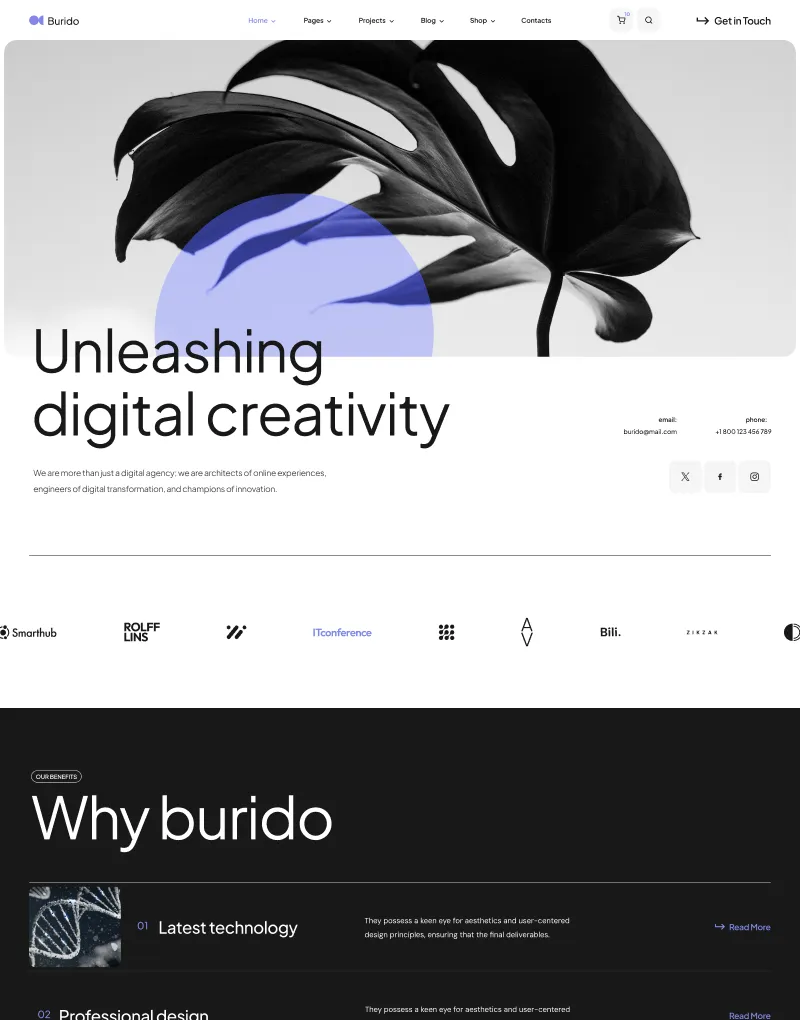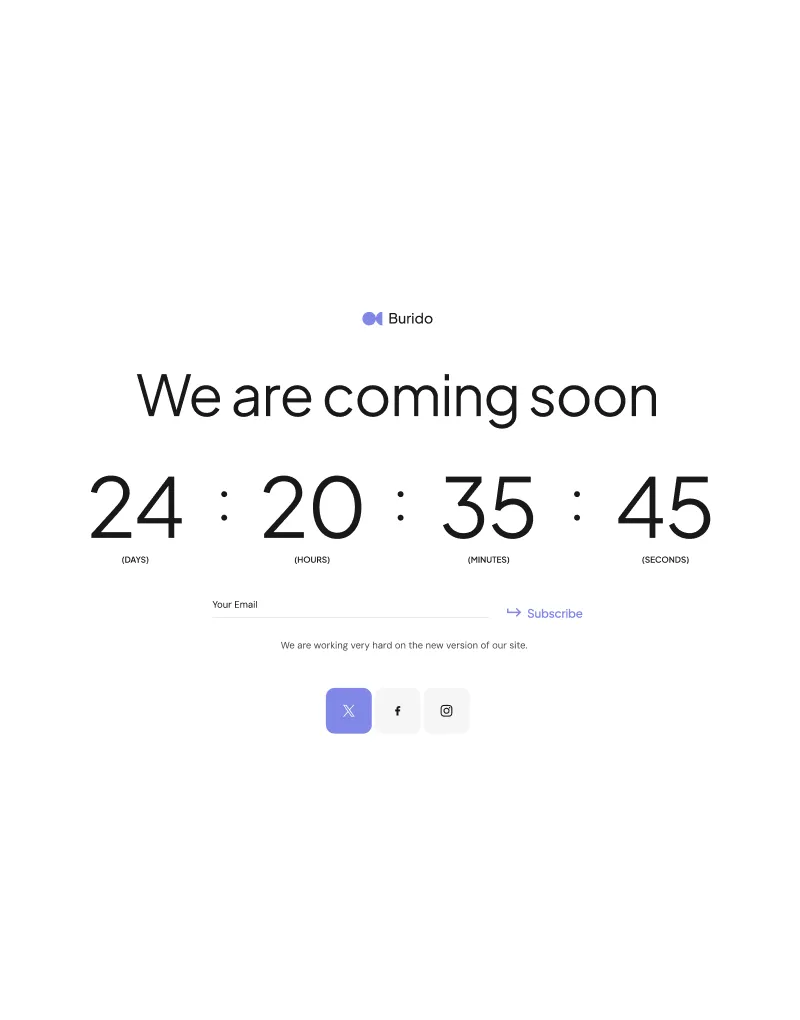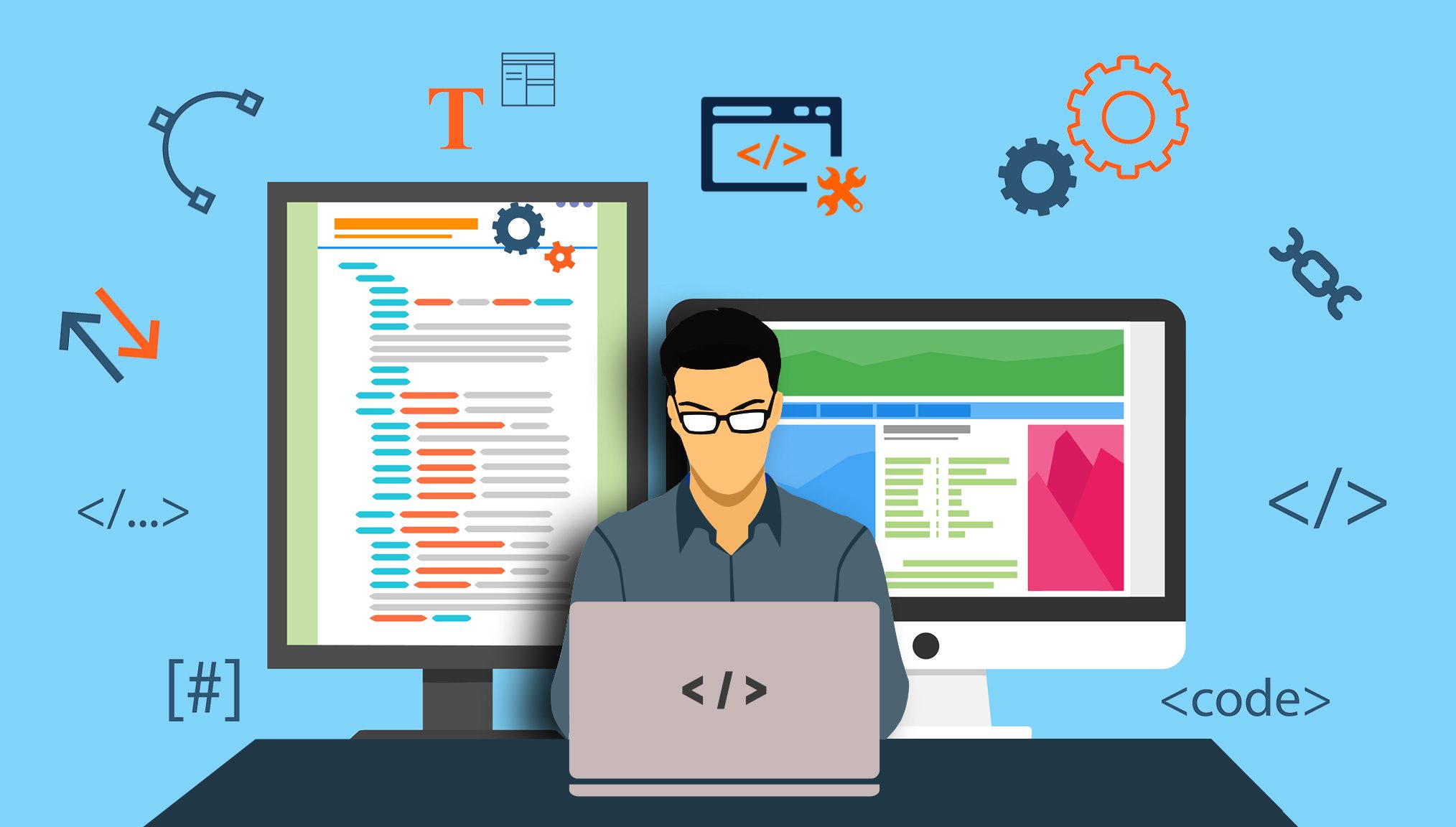3D technologies into product development
In the vast landscape of technological advancement, few innovations have captured the imagination quite like 3D technology. Once relegated to the realms of science fiction, it has now seamlessly woven itself into the fabric of our daily lives, revolutionizing industries and redefining the way we perceive and interact with the world around us. The journey of 3D technology from its humble beginnings to its current ubiquity is a testament to human ingenuity and relentless innovation. Emerging from the imaginations of visionaries and the pages of speculative fiction, it began as a tantalizing concept, promising a new dimension of immersive experiences.
Early experiments with stereoscopic imagery laid the foundation for what would become the cornerstone of modern 3D technology. Through painstaking trial and error, engineers and inventors pushed the boundaries of possibility, refining techniques and overcoming technological hurdles to bring their visions to life. The breakthrough came with the advent of digital technology, which enabled the creation of more sophisticated and lifelike 3D imagery. Suddenly, what was once confined to the realm of imagination became tangible, as filmmakers, game developers, and artists embraced the newfound possibilities afforded by this revolutionary medium.

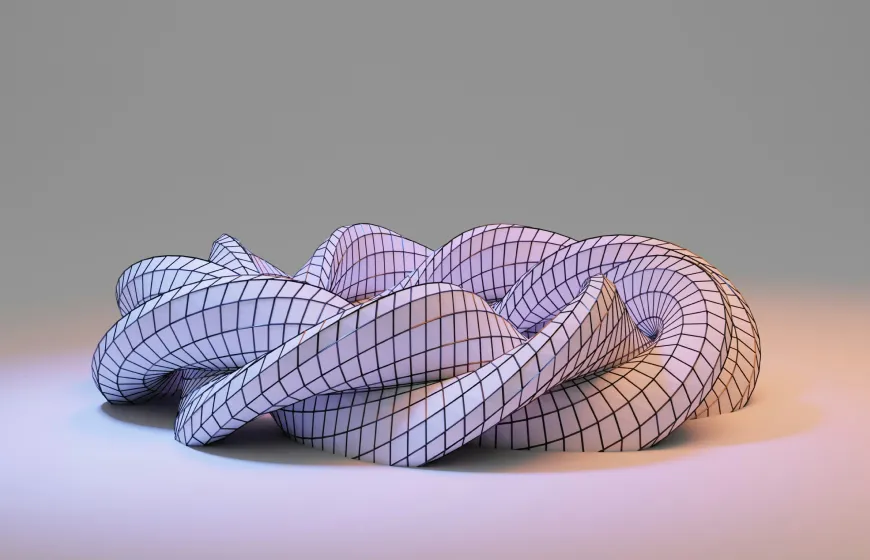
Mapping out your digital sales funnel
With each passing year, 3D technology continued to evolve at a staggering pace, propelled by advancements in computing power, graphics processing, and display technology. What was once a novelty soon became a staple feature in cinemas, gaming consoles, and even home entertainment systems, blurring the lines between fiction and reality in ways previously unimaginable.
Visualizing data in three dimensions
But perhaps the most remarkable aspect of the evolution of 3D technology is its journey from spectacle to utility. What was once perceived as a gimmick or novelty has now become an integral part of numerous industries, from healthcare and architecture to manufacturing and education. Today, 3D technology is no longer confined to the realm of entertainment; it is a powerful tool with far-reaching implications. From medical imaging and surgical planning to architectural visualization and product design, its applications are as diverse as they are profound, reshaping the way we work, learn, and create.
Home is where love resides, memories are created, friends always belong, and laughter never ends.Monica Regan
As we stand on the threshold of a new era of technological innovation, the evolution of 3D technology serves as a testament to the boundless potential of human creativity and the transformative power of imagination. What was once a distant dream of science fiction is now an everyday reality, enriching our lives in ways we could have never imagined. Through painstaking trial and error, engineers and inventors pushed the boundaries of possibility, refining techniques and overcoming technological hurdles to bring their visions to life.